First Chat with LUMO: A Virtual Step Forward in Student Support
This week, I explored something new on the Divine Word University Moodle platform—LUMO, our recently introduced virtual assistant. As I continue marking student submissions for Seminar 5 and Seminar 6, which include audio commentaries and questionnaires, I decided to test how helpful LUMO could be in supporting both students and staff. It was my first attempt using this tool, and I must say, it left a positive impression. This blog shares my brief encounter and some reflections on why such initiatives matter for higher education.
My first inquiry was directly related to the assessment process: “Students are using the audio plugin on the Atto editor to create audio files. How can students improve the quality of their recording?” Within seconds, LUMO generated a structured response listing five actionable tips—choose a quiet environment, use quality equipment, check audio levels, speak clearly, and edit the recording. This practical advice was exactly what I needed to support my students as they navigate the audio commentary task.
The clarity and relevance of the response stood out. Many students still struggle with background noise or muffled speech in their recordings. LUMO’s reply can easily be turned into a checklist for students to self-assess their work before submission. I appreciate how it addresses both technical and communication aspects—reminding us that clarity is key in oral presentations, even in asynchronous formats like Moodle uploads.
I took the opportunity to ask more questions. One scenario involved a student submitting work based on the wrong policy. LUMO responded with step-by-step advice: contact the lecturer, request guidance, and review academic policies. The reply was logical, policy-informed, and written in a tone that respects student autonomy while reinforcing institutional expectations.
Curious about its consistency, I also asked about the Special Consideration Policy. Again, LUMO provided a well-structured explanation, noting when and how students may apply for extensions, alternative assessments, or supplementary exams. What struck me was that LUMO didn’t just cite policy—it interpreted it in plain language, making it more accessible to students who might otherwise feel intimidated by official documents.
For a first-time user, I found the interface intuitive. The chat window is well-positioned and visually integrated into the Moodle interface. The responses were timely and relevant—no vague or generic replies. While it’s still early days, LUMO shows promise in supporting teaching and learning by being a responsive, policy-aligned, and student-friendly academic companion.
This innovation deserves special commendation. The Centre for Learning and Teaching at DWU has taken an important step by experimenting with virtual academic support on Moodle. In a digital age where students increasingly expect immediate help and staff are balancing multiple responsibilities, tools like LUMO can significantly enhance the learning environment. It shows that DWU is committed to integrating technology meaningfully, not just for convenience but for academic empowerment.
LUMO is not a replacement for teaching staff—it is a support system. My experience proves that with the right prompts, it can offer immediate, actionable advice that reinforces institutional policy and enhances student experience. I look forward to seeing how LUMO evolves and how students begin to use it proactively. For now, I encourage my colleagues and students alike: give LUMO a try—you might be surprised how helpful an owl can be.

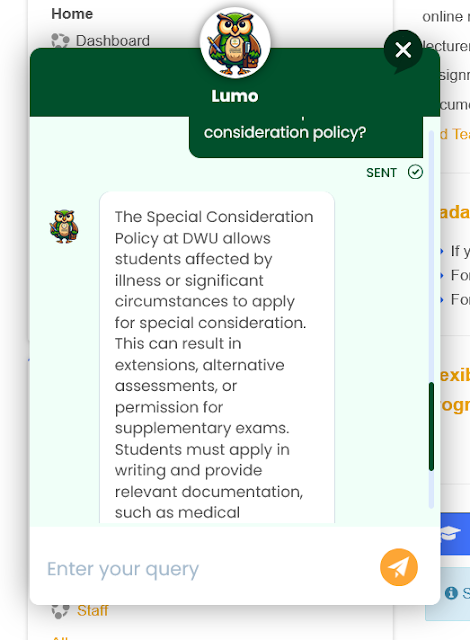
Interesting read! Thank you for sharing! It makes work much easier and neater!
ReplyDeleteThank you and you are welcome. I agree, it sure does. We need to use it now to help us.
Delete